Digital tools to facilitate online collaboration and learning, synchronously and asynchronously
The Digital Competency Framework identifies digitally enabled collaboration as one of the key competencies of the 21st century. However, this collaboration requires a choice of digital tools according to the needs of users and their contexts. This article presents tools that are or can be, adapted to the academic context.
Digital collaboration tools, a hot topic in higher education
With the emergence of multi-modal training possibilities in higher education, it is of the utmost importance to support educators as well as learners in their exploration of diverse sets of digital collaboration tools that would facilitate the co-creation and co-construction of knowledge, depending on the context and space they are in and the objective they are trying to achieve.
A kind reminder: The co-modal formula makes it possible to break the walls between the physical and virtual learning spaces through face-to-face, synchronous online and asynchronous online interactions and activities.
The tools presented below can help co-modal groups to work together, as a team, to communicate, interact and share.
Project and Task Management Tools
Task distribution and deadline management are difficulties encountered by learners as well as workers in team projects. In the co-modal formula, for example, where team members may never see each other physically, it is advisable to have an effective means of managing the team in order to reduce the feeling of isolation and to ensure the input and productivity of all members. Here are some tools that could help this to happen.

Monday.com is a team management tool that makes “teamwork a given”. Knowing that organizing teams has long been a headache for learners as well as educators, Monday.com’s features now make teamwork easier. The tool allows you to visually plan a project on a calendar to allocate tasks, the duration of the task, and the amount of time the team needs to complete the project. The integrated progress bar makes it easy to track the project.

Trello allows learners to collaborate in a flexible and fun way on their projects using the charts, lists, and maps provided by the tool. This tool allows you to manage several projects at the same time and even in order of priority or urgency. It is an effective tool for academics who are required to produce several files in different courses and with different teams.

Redbooth facilitates the efficient allocation and management of tasks among team members. Team members can also discuss or exchange on these tasks or on the overall project organization via instant chat or even video conferencing available on Redbooth.
Tools for meeting and exchange

Samepage is a collaboration platform for online teams, offering collaborative tools such as online chat, video conferencing, task management, file sharing, and real-time document collaboration.

Slack is a chat-like platform for organizing discussions into channels. A trace of all exchanges can be recorded and kept on the platform. It is also possible to share files within the conversations. External services such as GitHub, Dropbox, and Google Drive are integrated into Slack to centralize the monitoring and management of a project. It is an efficient tool for asynchronous work.

Mindmeister is a visual communication tool that enables the use of mind mapping in teamwork. The design of the map can be done in full collaboration with team members and in real-time. The modifications made to the map are accessible to all members: whether they are in person or remotely. Thanks to the integrated chat, they can comment and discuss the elements of the map.

Lucidchart is a concept map design tool combining diagram creation, data visualization, and concept map collaboration. Customizable formatting options give the user full control over the appearance of the map. For educators, the tool allows them to create lessons, assessments, and guides that support learning at a higher cognitive level. Lucidchart features such as real-time updates and chat in the editor can help users to be inspired by ideas added by other contributors in seconds. It is also possible to share maps while maintaining control over editing permissions. However, collaborative features are only available for paid plans.

BeeCanvas facilitates remote teamwork by making members interact as if they were face-to-face by replicating the face-to-face environment through a virtual whiteboard and a cloud meeting room. Ideas are shared on a visual page.

Adobe Connect is a web conferencing software that facilitates online interaction and interactivity, workshop meetings, group work, and more.

Zoom makes online team meetings even easier with an easy-to-use video conferencing and instant messaging solution. It allows screen sharing between participants. Participants can consult and provide feedback as needed. The meeting can be recorded for future reference.

Flock is a user-friendly and transparent means of communication for effective teamwork with fewer emails. It allows teams to save more time by discussing certain ideas in the Flock chat. Team members can stay connected through messages, video calls. The tool also allows managing projects with tasks, group discussions, polls, and reminders while integrating favorite applications.

Skype is an instant messaging and calling application. It allows audio and video calls between multiple devices. Using the screen sharing available in the application, teams can get together through group video calls and make presentations. It also offers the possibility for teams to make free or low-cost calls locally or internationally.

Hangouts allows voice and video calls. With Hangouts chat, teams can create chat rooms to quickly discuss and share files with team members. The team can communicate through direct messaging and always be connected.

Microsoft teams is a tool for teamwork and is included in office 365. With instant chat and video conferencing, teams can meet and discuss from anywhere. Team calls seem to be easy with Teams. To further facilitate collaboration, the tool allows users to access, share and edit Word, PowerPoint and Excel files in real-time.

Workplace is a collaboration tool accessible via Facebook and has the same functionalities as this one. It allows teams to interact via chat, audio calls, and messages, or video conferencing. The news feed facilitates access to important information related to the project and each idea discussed is visible to all members of the group who decide to like, comment or end the exchange on the topic concerned.
Storage and file sharing tools
The synchronization of data and information remains an essential element in collaborative work. To cope with the availability of everyone, tools to store and share files of any size at any time and anywhere are needed. Here are just a few of them!

Diigo is a website that allows collecting, annotating, organizing and sharing. For any time, anywhere learning, the tool records and tags learners’ online resources. It also offers the ability to annotate web pages and videos directly while browsing the Internet. These are then organized in a searchable database to facilitate sharing with other team members.

Dropbox is a powerful way to keep a team in sync. With Dropbox, it is also possible to synchronize your stored files for simple tasks and project management.

OneDrive allows the team to share, store photos, documents, videos and any type of file accessible anytime and anywhere on the web. OneDrive allows team members to communicate and collaborate seamlessly with Word, Excel, PowerPoint, and OneNote from their desktop, mobile device, and the web. These tools that learners use almost every day now allow them to create, communicate and collaborate seamlessly.

Google Drive allows users to store and share files in the cloud. It is a tool that makes it easy to collaborate on a common file in a simple and efficient way.

Office 365 is a workspace that brings together several tools to help teams create content, communicate and collaborate on tasks.

WeTransfer is a service for transferring files from one person to another or to a group using a web browser service. This website allows you to send files up to 2 GB with the free version.

DropSend makes it easy to send documents that are too large. DropSend offers unlimited bandwidth for sharing and receiving files. Another option for unlimited bibliography sharing.
Video annotation and note-taking tools
Note-taking is important because it helps to classify, synthesize and even memorize information. Here are some examples of digital note-taking tools to help you in your teamwork.
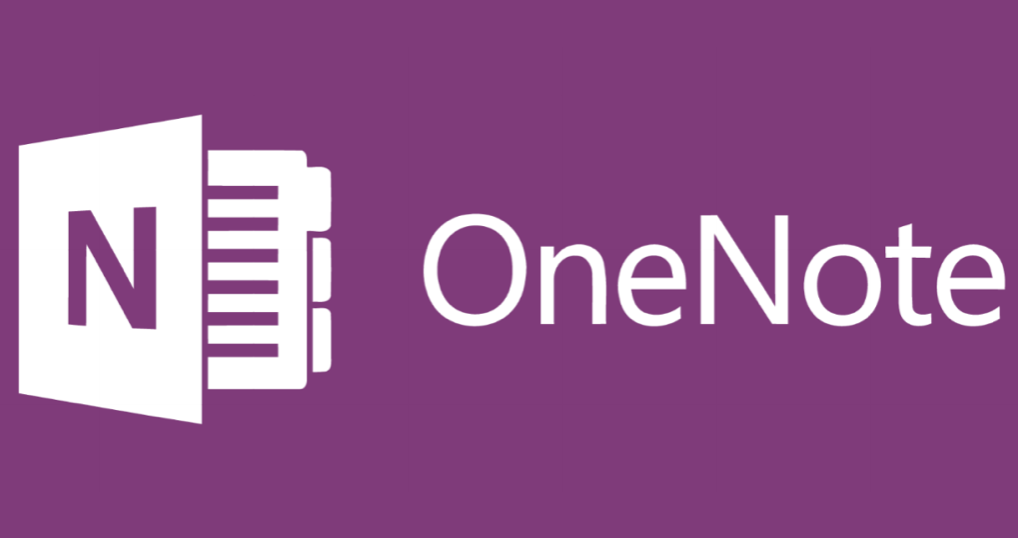
OneNote is a note-taking tool included in the Microsoft Office 2016 suite and is included in the Office 365 subscription. It offers possibilities such as: inserting text, images, sounds, handwriting and even screenshots.
For learners, OneNote offers a personal workspace, a content library for all their documents and a collaborative space for course content and creative activities.

Evernote:In addition to the personal organization of the notes taken, Evernote facilitates the sharing of notes and information with teammates or collaborators. The sharing of notes can be partial or complete. With Evernote, you can choose which elements to share. It also offers the possibility to publish notes online with a public URL link.

VideoAnt is a web-based video annotation tool for mobile and desktop devices. Designed for teachers and learners, the tool makes it easy to annotate and comment on videos and share them with the class or with team members for collaborative work. The tool currently only works with YouTube.
Tools to facilitate engagement
The tools presented below allow a variety of possible engaging activities that can be created in and out of the classroom. Educators can interact with learners in the classroom and engage them in creative collaboration after class.

Padlet is a collaborative wall allowing the addition, classification, and sharing of different media (web link, video, document, text, image, etc.) in real-time. On the pedagogical level, the tool allows, among other things, learners to share their research on a course theme, to facilitate the sharing of current topics that can be discussed in class, to disseminate work/presentations with the whole group after they have been handed in, to collect students’ points of view on a sensitive topic, to sort information in columns or in the form of a concept map, to brainstorm in class or in teams.
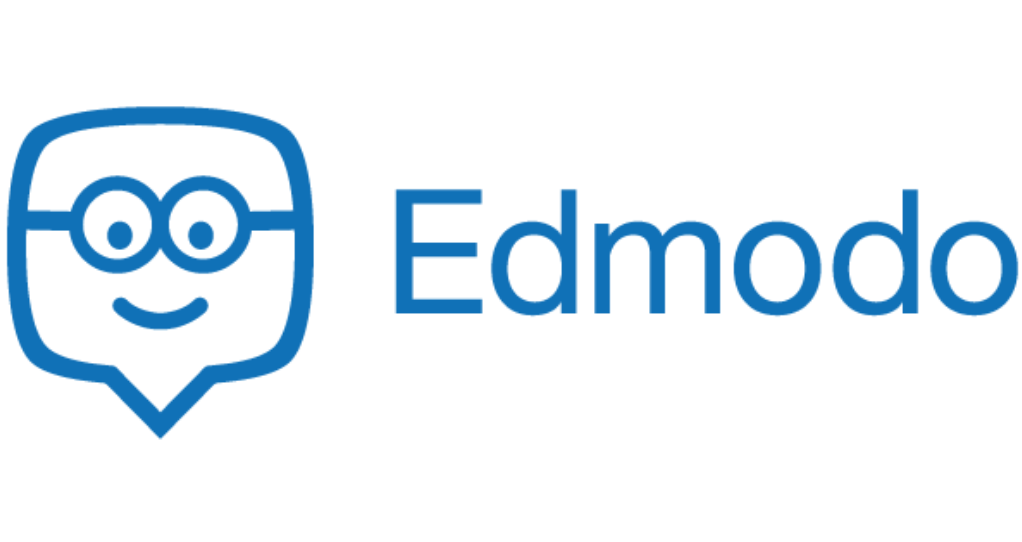
Edmodo is a classroom management tool that aims to motivate learners. It allows the educator to send messages, share content and make learning accessible anywhere. As for the learners, they can exchange on the published content and even collaborate to carry out a task entrusted to them by the educator. Communities are also being created with the participation of several institutions. Edmodo is also a secure platform for discussion between people working in the field of education. Educators from different schools share resources to create a private communication network for sharing among educators, learners and even parents at a certain level.

Kahoot makes learning fun and engaging whether face-to-face or at a distance. It allows the teacher to create games in a matter of minutes or to choose from a directory of millions of games to introduce a topic, review and reinforce knowledge, or conduct a formative evaluation. Learners interact alone or in pairs in real-time, and their answers appear spontaneously on the screen, prompting discussion among learners or between learners and teachers. It is a relevant classroom animation tool for involving the whole class in a pedagogical activity. It is also effective for immediate feedback.

FlipGrid allows you to record short videos to answer a question or comment on a community member’s post and share them with everyone. Learners have the ability to add photos and uploaded videos to their videos, to include a whiteboard, video styles, text, emoji, inking and more to give more power to their stories. This tool sparks learners’ creativity.

Loop is an application-based platform that offers learners and educators a space to ask and answer questions. Educators can create a question for the class and choose to provide students with the space to post a private answer or leave it open to collect and share all the answers. It is useful for formative evaluations and quick feedback. Using Loop, questions can be scheduled or asked live and can also be used to post an announcement.

Parlay is a discussion platform where educators can create their own questions, discussion topics or choose from the library of available discussion topics. Using Parlay, learners can participate in a live roundtable discussion or continue the conversation asynchronously. Educators have access to the data and can provide feedback to students in a more personalized and timely manner.
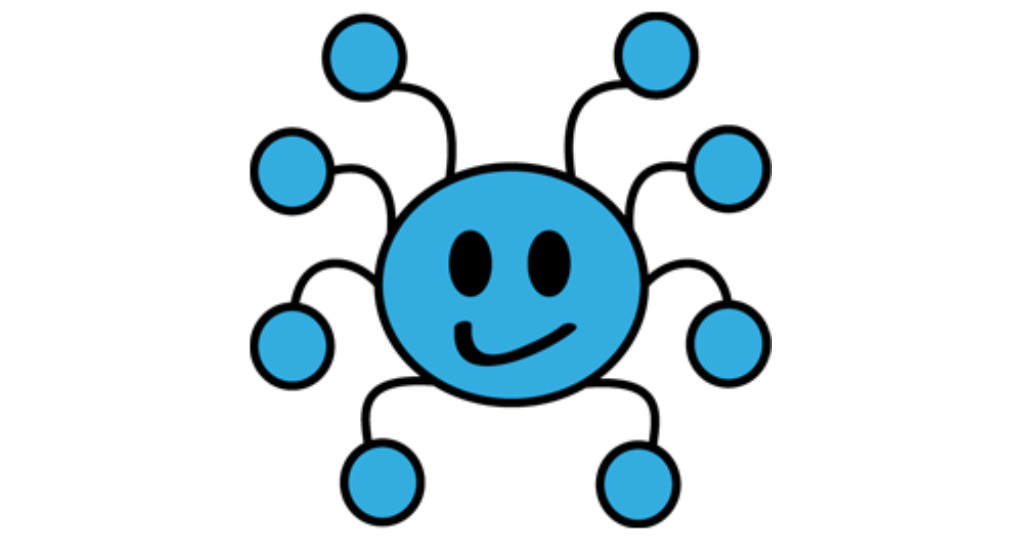
Mindup is an online mind mapping tool. It makes it easy to create, share and publish mental maps. These can be converted to PDF, PowerPoint and are easily saved on Google drive. This makes team collaboration even easier. It also makes it easy to take individual notes.

Cmap allows users to build, navigate, share and critique knowledge models represented as concept maps.

bubbl facilitates the visual organization of ideas. It makes it easy to share thoughts with people or on social networks, collaborate with colleagues in real-time in a classroom or business meeting, and immediately observe changes in the mind map. Moreover, it allows users to take notes.
The list of collaboration tools is not exhaustive. Ndèye Rokhy Diongue shared a few tools that she finds relevant to our context.
